
The new technology available on the panel and on iPads is amazing. I’ve never felt more confident or safer when flying. Traffic, weather, flight planning are all available to any pilot in bright shining color only a fingertip away. The problem is that with all the available tech, pilots are spending way too much time looking down. A traffic display is designed to teach you where to look outside, not to keep your heads down. I’ve seen way too many students lose the big picture because they are focused inside.
Where should we be looking when we taxi, takeoff, land, and most of the time en route? OUTSIDE! But we need to look at a taxi diagram, and we need to check our gauges, and the new shiny GPS to make sure we are on our course, you say. Of course, if you are IMC you should be looking inside most of the time but you still need to check outside for changes in weather, ice, and other factors.
The highest workload is when shooting an approach inside the final approach fix. Look at the gauges, look at the GPS, look up for an airport and repeat over and over again. Look at three different places fast enough and pretty soon you won’t really see any of it. It’s pretty typical for people with several thousand hours not see a warning or message for several minutes even though they look directly at it.
The solution is really very simple and something that military, charter jet, and airline pilots have known for years, look outside and at your flight path at the same time! It’s called a HUD or Heads Up Display. It’s usually projected information from the flight management system and air data computer onto a drop down visor that the pilot can use to reduce scanning distractions and still see outside.

Military Heads up Display courtesy of Dyess Air Force Base
It’s time to bring the benefit of improved situational awareness and reduced workload to the world of general aviation. There are several different companies that produce “non-certified” portable HUD’s available for purchase today. Non-certified means that they don’t require an STC to use in your airplane, but they can’t serve as your primary form of navigation either. You still need to check your gauges and GPS, but because you are seeing a big picture every time you look outside you can slow down your scan and absorb more while still focusing on outside the airplane.
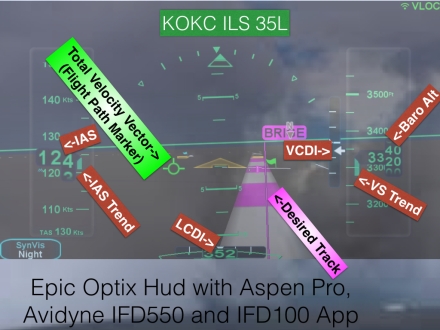
My view through the Epic Optix HUD in actual IMC. I was shooting an ILS into OKC.
I’ve looked at several HUDs but decided on the HUD from EPIC OPTIX for my airplane. I chose the EPIC EAGLE for three reasons. They are so good that Textron aviation is installing them in all new Cessna aircraft starting in 2019 as permanent equipment. If Textron thinks they are important then that’s a pretty big recommendation. The 2nd reason is that they are the only HUD that is focused at infinity. This means that the display will never block any outside object from your vision. The 3rd and most important reason is that I’ve seen the several HUDs and to me, the EPIC EAGLE is the clearest and the easiest to use. I’ve flown with it for several hours now and can’t imagine flying single-pilot IFR without it. The ability to look outside for an airport while shooting a GPS approach in IMC and still know that you’re on course and stabilized is a real time and work saver.
The biggest thing is how much safer I am. Recently while flying IMC near Oklahoma City, my vacuum system failed. I honestly just don’t know when and it was a total non-event. Using the Avidyne/Aspen/HUD combination made flying so much easier. It allowed me to concentrate on flying the plane and navigating around weather without being fixated on a failure.
There are a couple of things to remember when you first get your HUD. Remember, that they are an aid to situational awareness and should not be your only source of flight information. There is a learning curve with all new technology. Just like you should never try and figure out a new GPS system in flight by just pushing buttons, you do need at least a little training before you go. Make sure you practice placing the HUD in a good position and figure out what data source you are going to wirelessly transmit to the HUD. The EPIC EAGLE I have “airplays” the ForeFlight app, the stratus horizons app, and the Avidyne IFD 100 app all equally well from my iPad and I use each at different times. Android devices can also send info to the HUD. Most importantly fly with a master CFI, experienced with HUDs, or at least a safety pilot for several hours in VFR only while you get used to the new technology. For more information on the HUD visit: www.EpicOptix.com
Fly Safe!
Gary
Gary D Reeves, is a 7,000+hr ATP and Master Flight, Instrument & Multi-Engine Instructor. He’s also the 2016 FAA Instructor of the year, WP Region and a lead representative for the FAA Safety Team. Both Avidyne and Genesis(STEC) have named him their only National Training Provider. He provides both video and in-person mastery training for Avidyne, Garmin, ForeFlight and Single Pilot IFR. For more information please visit www.PilotSafety.org or www.MasterFlightTraining.com