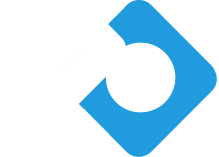
Frequently Asked Questions
Frequently Asked Questions
Epic Eagle HUD
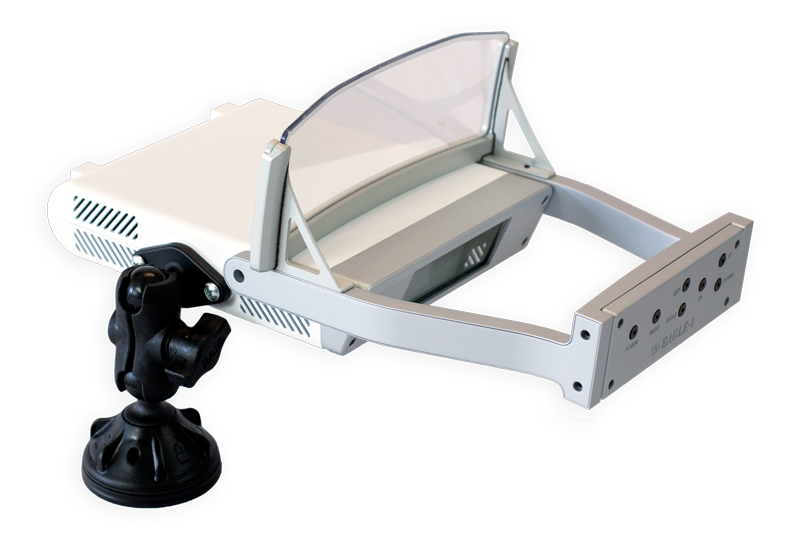
The Epic Eagle is a repeater that shows a 1280 x 480 image of whatever is currently showing on your device. That means you will see the middle 480 lines of the 768 lines from the device. It typically is enough data to fly with the HUD.
As General Aviation HUDs become more popular and prevalent, software companies will begin to adapt, hopefully creating a "HUD Mode," and continue to add functionality which will further improve its capabilities.
The Epic Eagle is a true HUD, meaning it has collimated light focused to infinity. It is the only portable, full color, high-def HUD in the world. We’re very proud of being able to bring it to the general aviation community at a reasonable price.
Set Up:
If you are using a Stratus-type box, then you connect the iPad and the Epic Eagle to the Stratus via wifi. Then, you swipe up on your iPad, connect to the Eagle via Airplay, and whatever is on your iPad will be in the HUD. If you are not using a Stratus, then you connect directly to the HUD wifi network with your iPad. Then, as before, you swipe up on the iPad, and connect to the Eagle via Airplay.
If you have more questions about the set up of how the device works, take a look at our Quick Start Guide. The iOS version is available here and the Android version here.
For detailed instructions on both set up and use of the Epic Eagle HUD, please read our quick start guides.
For mounting instructions, please read our Epic Eagle Mounting Guide.
The Epic Eagle HUD works with all programs on the market. The HUD is essentially a “projector” and works with both iOS and Android tablets. Anything which can be shared using Airplay or Screen Mirror will appear in the HUD. Therefore, we can work with WingX, Foreflight, Garmin Pilot and FlyQ programs.
After speaking with FAA officials, we have been informed that the Epic Eagle HUD does not require certification because it is not currently being contemplated as a primary flight instrument.
The HUD casing is black in order to minimize producing the phenomenon of whiteout and/or glare. To mitigate any potential overheating, there is also a fan internal to the unit to circulate air. Overall, the device is designed to operate in all conditions and we have found in flight test no occasions of overheating when produced in the black color.
In the future, other colors and option may be available, although we do not have that option at this time.
The cost of the Epic Eagle HUD is $1999.
Yes, Appareo Stratus 2S has a HUD Mode. That program can be downloaded from the App Store. Look for the Appareo Stratus Horizons app. Once downloaded on your phone or iPad, click on the “i” in the top right corner, scroll down to the bottom, and turn on the HUD mode.
We are continuing to discuss the build out of this feature with other companies and believe the ecosystem in general aviation will continue to make improvements to their systems to accommodate the Epic Eagle HUD.
This depends on the system you use to display to the HUD. If you are using EFP programs to display to a notebook and then screen mirroring to the Epic Eagle HUD, the data is usually GPS data (groundspeed, GPS position, etc).
We are working with Aircraft manufacturers and avionics companies to develop a solution that provides Indicted Airspeed and real aircraft position. These features should be available in the near future.
The Epic Eagle HUD was designed to fit in the majority of aircrafts flying in general aviation. It does require a glareshield onto which the HUD will need to be placed.
Our portable design has universal mounting pads on both sides and on the rear of the device. This allows the HUD to mounted to either a side window or the glareshield. Our experience mounting the HUD in a variety of airplanes has proven that it is truly universal. It may require pilots to experiment to find the best fit/placement in their specific plane.
If you would like additional clarification, please give us a call to discuss this further.
The HUD is 4 times brighter than military HUDS and uses color. Viewing in bright sunlight poses no challenges.
The Epic Eagle is a projector, as such, it can display information from any device. To the extent that your avionics communicates information from your navigation “stack” to a notebook, we can display it on the HUD.
Additionally, our team has been working with a few avionics manufacturers to make display of data coming from avionics simpler and includes real aircraft data like, Indicated Airspeed.
The Epic Eagle HUD can work with either IoS devices or Android devices.
Learn more about how the connection between each device functions by reading through our Quick Start Guides.
Simply put, this is the only full color, true HUD available for the General Aviation market. We have columnated light and the images are focused on infinity. All of that comes at the price of $1999.
This is a personal decision that only the pilot / consumer can make. We have several pilots in our company who have flown in military and commercial aircraft. Their experience is that HUD’s can allow pilots to increase their situational awareness and their safety by keeping their eyes up & out of the cockpit, especially during key phases of flight like approach.
Power for the Epic Eagle comes from plane’s power using a12 volt outlet (cigarette lighter). Some aircraft have 28v cigarette lighter outlets. In this case, we will include a converter with your order for the HUD.
No, USB ports will not supply enough amperage to power the digital light projector critical for the Epic Eagle HUD operation.
Whatever is visible on your notebook, can be displayed on the HUD. So, yes, synthetic vision can be displayed.
It depends on how you might display the information currently; If you display the camera image to a notebook or phone, it can be mirrored to the Epic Eagle HUD.
For further assistance understanding how this might work in your specific circumstance, please reach out to us.
Yes, there is a software capability to hang the HUD with the combiner glass down versus up. The critical issue here is that the pilot needs to view through the glass and align the HUD horizon with the actual horizon. It would take a very unique application to do this, but it is possible.
Our company is an optics company; We have found that the best optics are manufactured in Korea. We have established relationships with manufacturers and engineering resources and feel confident we have the best quality available.
The Epic Eagle comes with a one year warranty from date of purchase. You can read the full warranty document here.
To be eligible for the warranty, you must first register your product. You can do that by filling in this form.
Presently, we offer only one size of the combiner glass. Numerous aircraft fit-checks and resultant re-engineering defined the combiner glass size.
Currently, we are only manufacturing one size of this device because it was designed specifically to fit in the majority of general aviation cockpits.
Depending on shipping address, we will use either UPS or Fedex.
Yes, your Epic Eagle Head Up Display will come with the following accessories:
- RAM Suction Cup With 1” Ball
- RAM Mounting Base With Ball
- RAM Mount Double Socket Arm
- 4 RAM Mount Screws
- Mirror Cleaning Cloth
- AC Power Supply
- 12V Cigarette Adapter
- Combiner Glass Cover
- User Guide
- Custom carrying case (with custom-fit foam protecting the device and has pockets for cords and items to aid in mounting the HUD)
The Epic Optix Return and Refund Policy is here.
Frequently Asked Questions
Epic Event Mini Projector
- You need a Display Port to HDMI adaptor cable.
- Once you connect the HDMI cable from the Event to your Mac, turn the Event on.
- After the Event initializes, push the Okay (Center) button to tell the Event to switch to HDMI.
- Go into Preferences on your Mac, and select Displays.
- Turn Mirror Displays off.
- At the top of the Menu, go into Arrangement, and place the Event image where you want relative to your Mac display.
The Epic Optix Return and Refund Policy is here.
